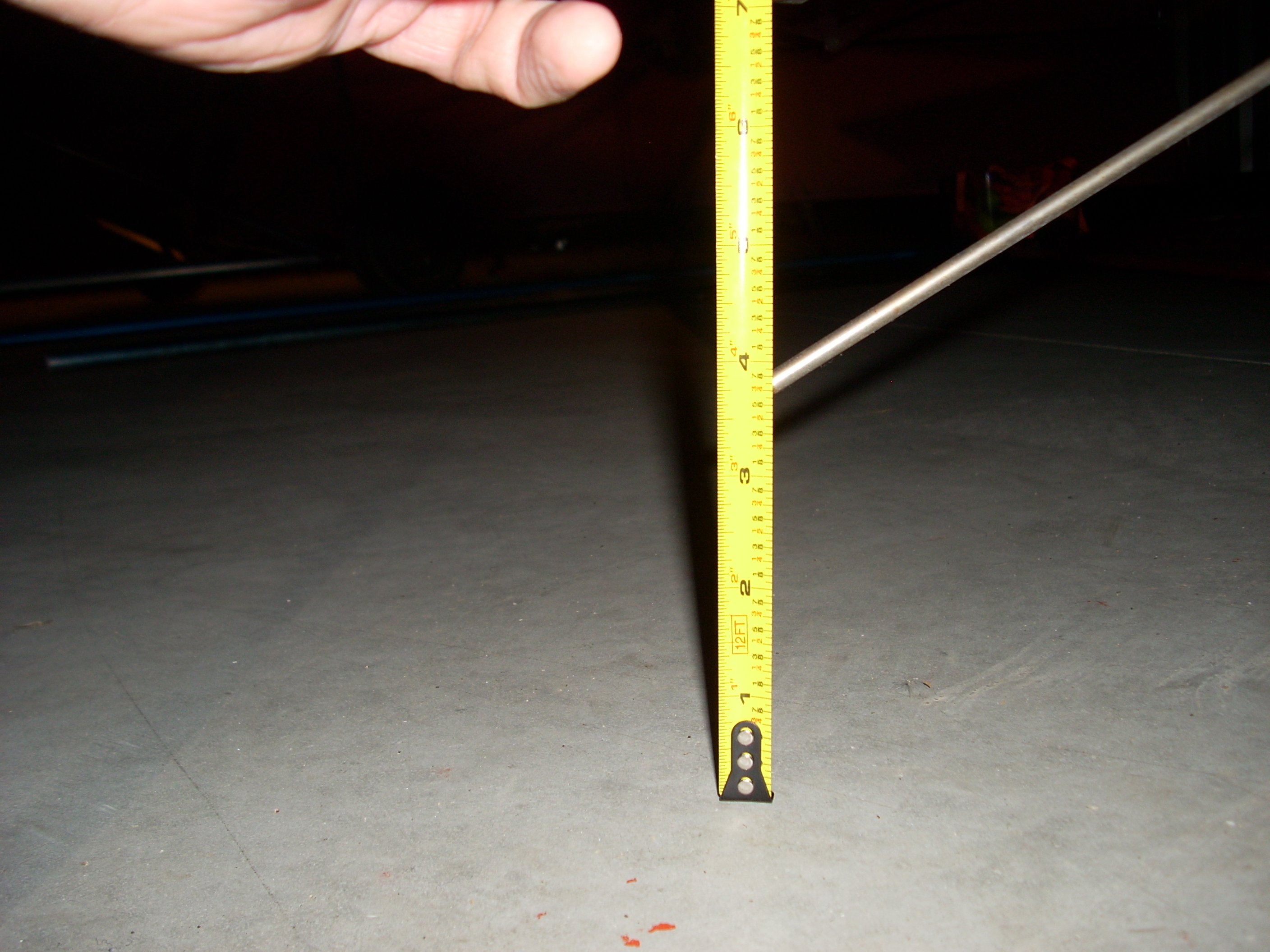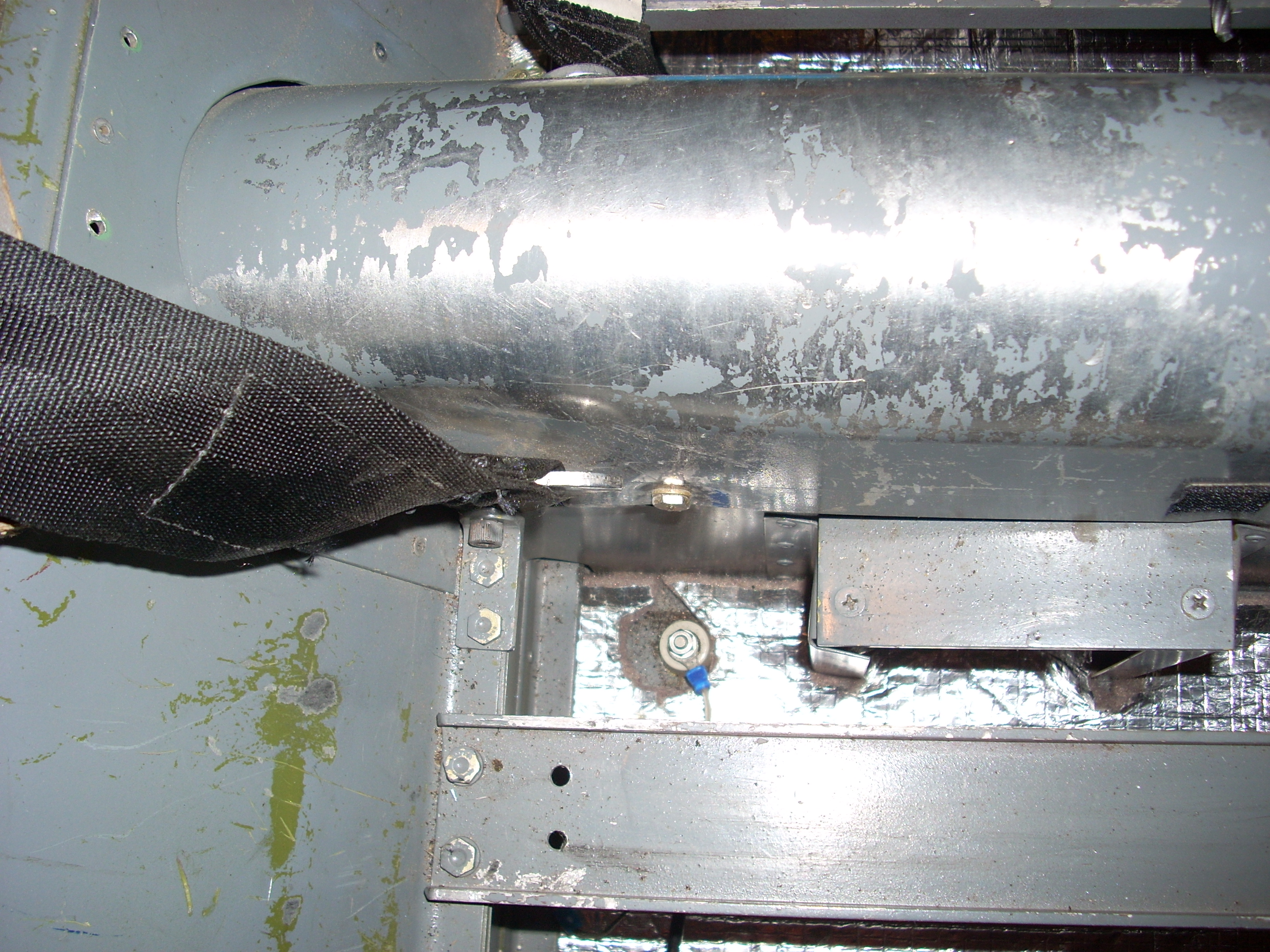My comm antenna is behind the canopy (of my T-18), I would like to add another comm antenna for my iCom A14 and was hoping to mount it close to the existing antenna.
Is that possible? I would only have one radio or the other powered up at a time (if that matters).
You can see from the picture there isn't much room on the turtle deck behind the canopy; the antenna under the canopy is for the ELT.
Image Insert: